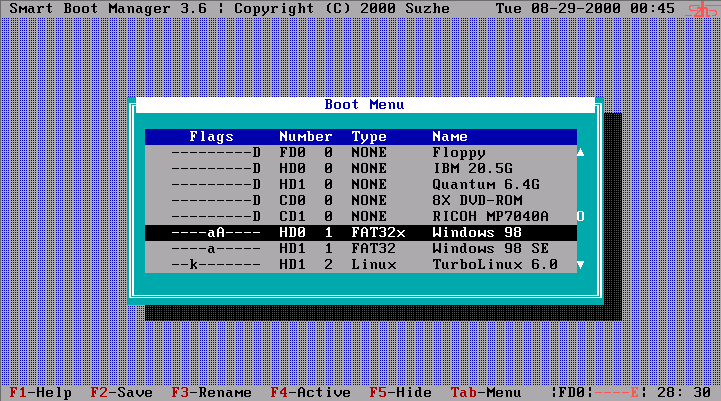
Initial Screen
|

About Window
|
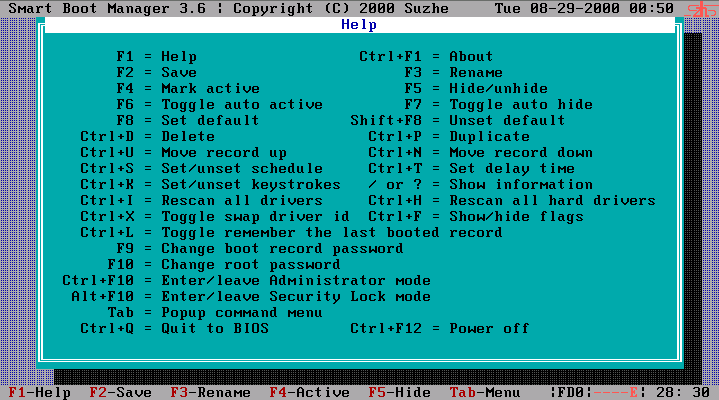
Help Window
|
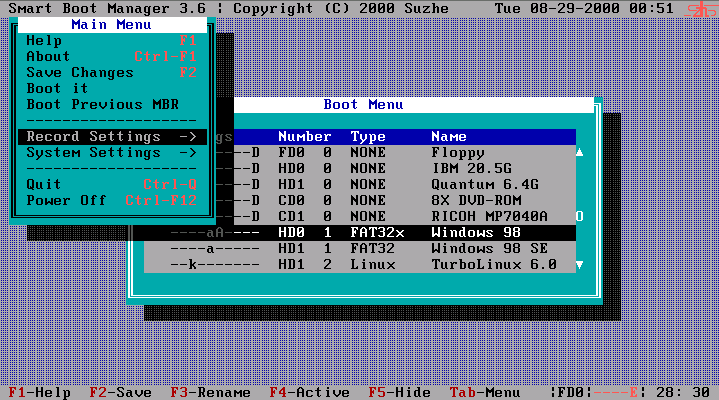
Main Menu
|
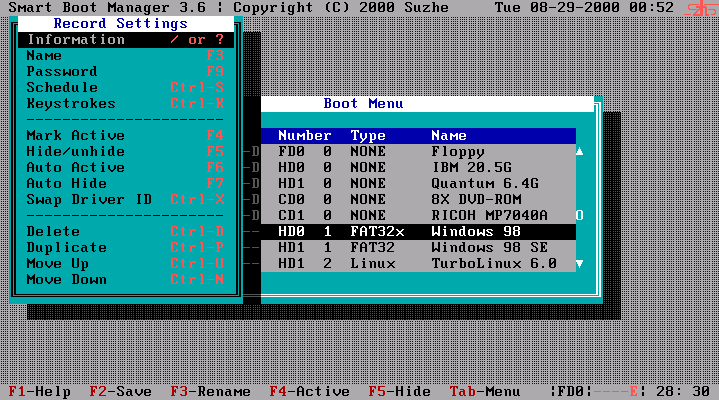
Record Settings Menu
|
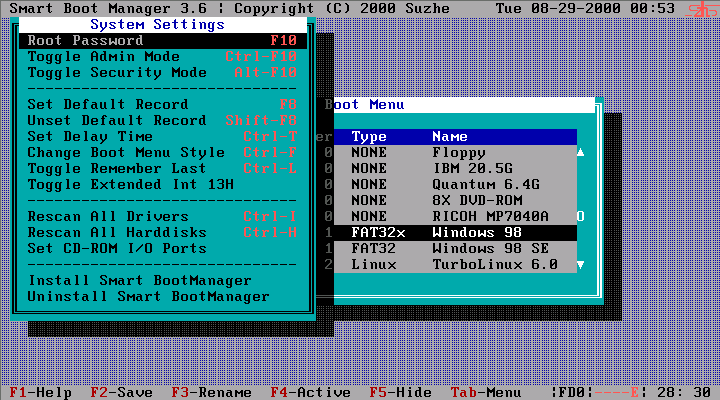
System Settings Menu
|

Record Information Box
|
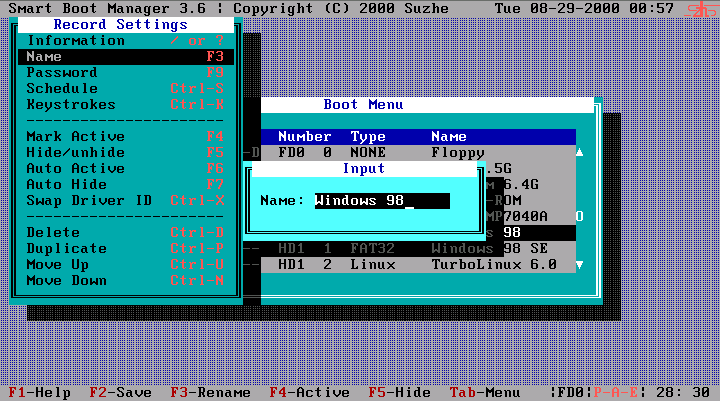
Change the Boot Record's name
|

Change the Boot Record's password
|

Change the Boot Record's schedule
|
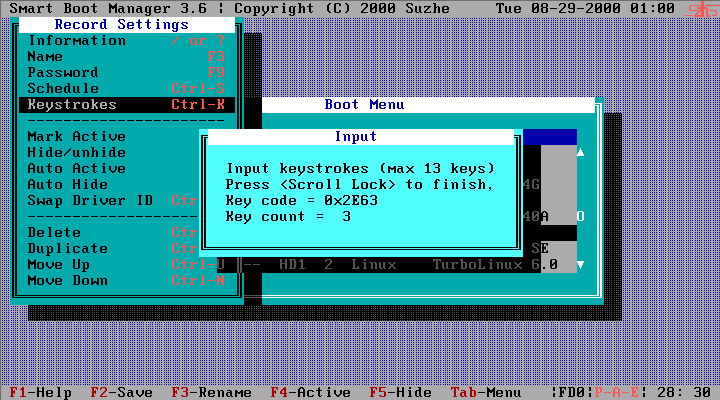
Set keystrokes to be sent to OS
|
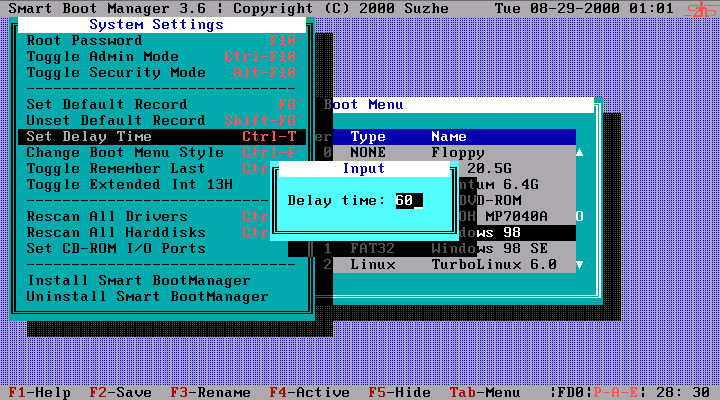
Set delay time
|
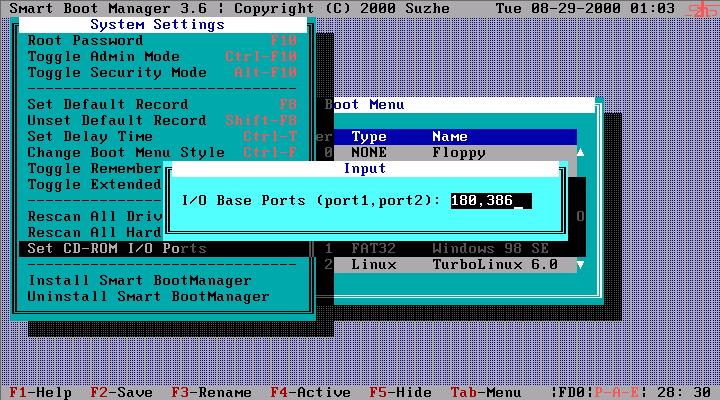
Set CD-ROM I/O ports
|
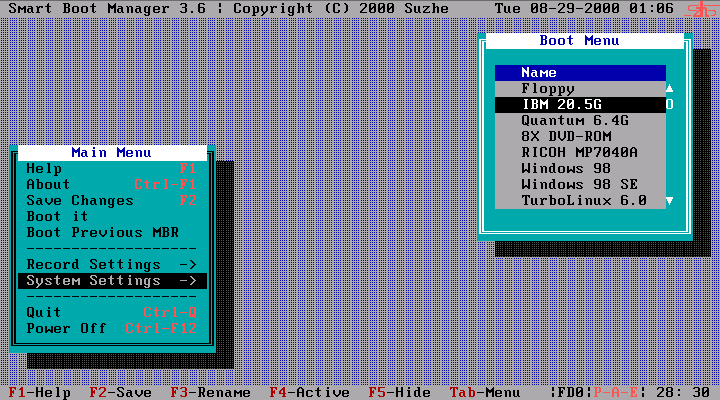
Another style of Boot Menu, and you can move the menu around the screen
|
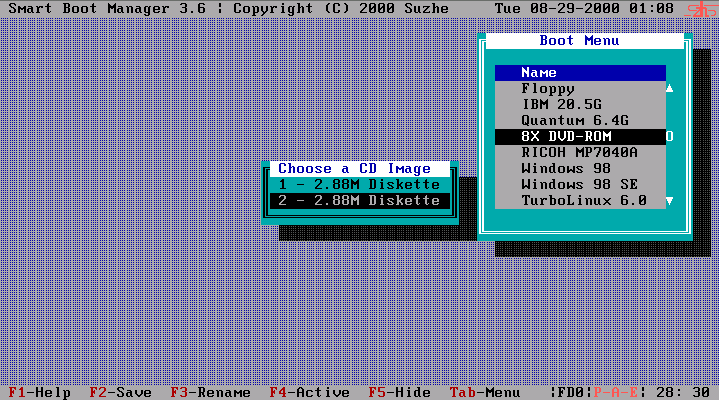
Booting a bootable CD disc with two boot images
|
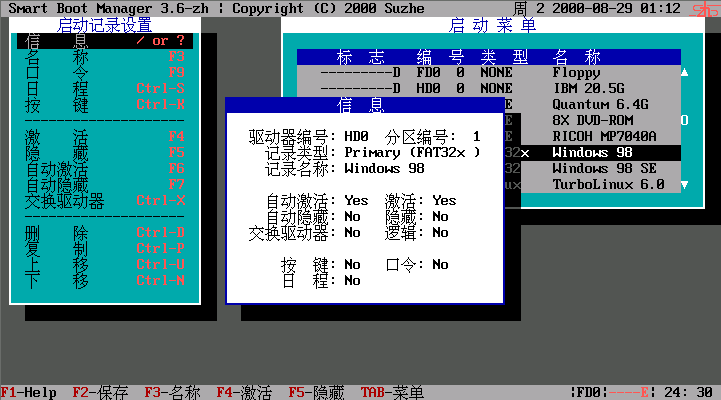
Chinese theme
|
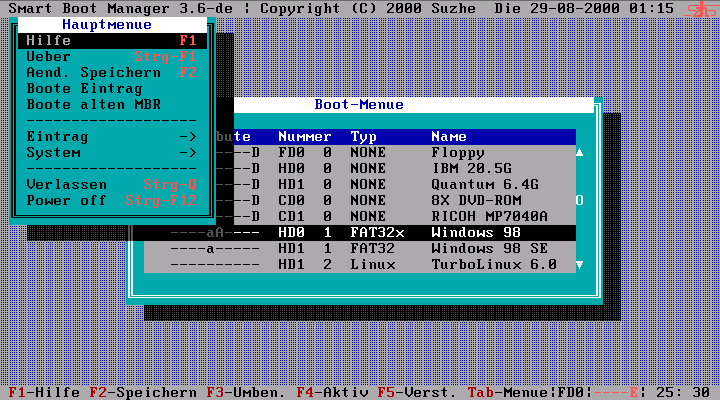
German theme
|
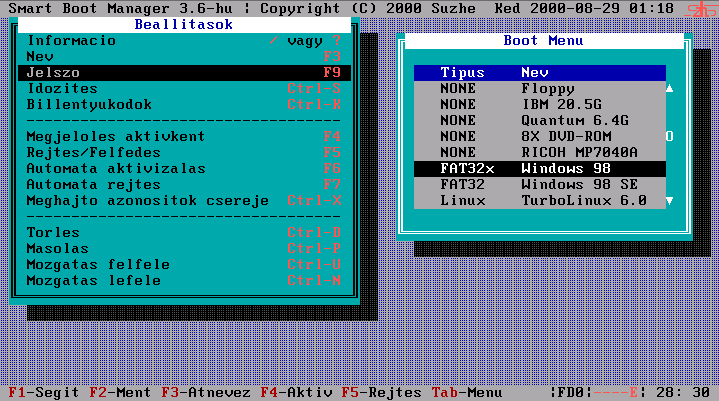
Hungarian theme
|
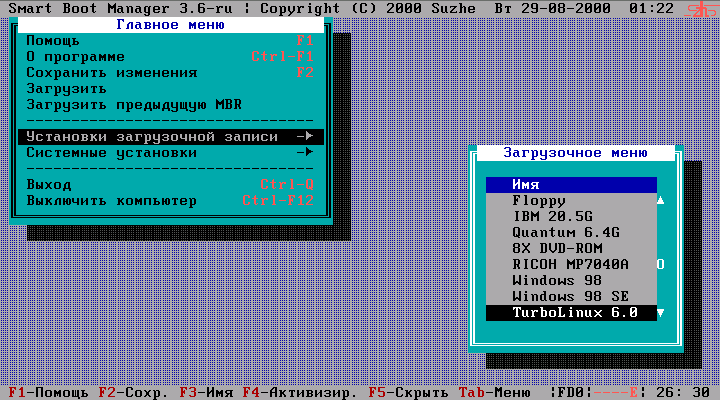
Russian theme
|
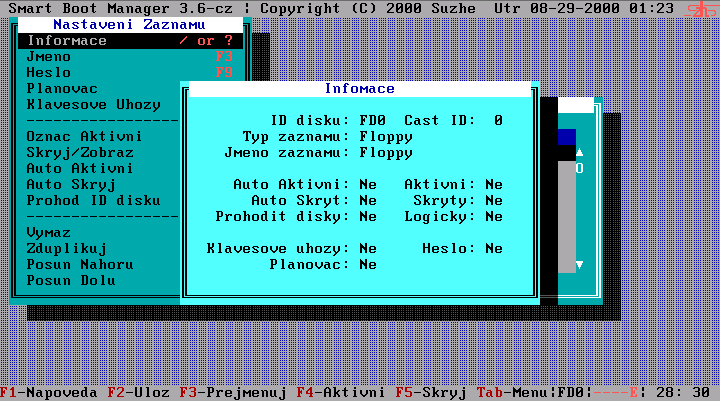
Czech theme
|